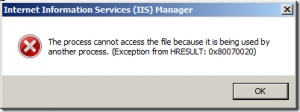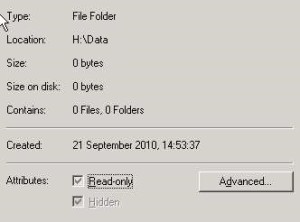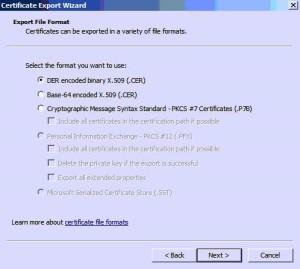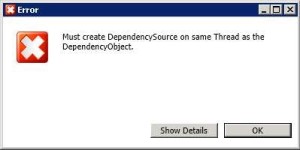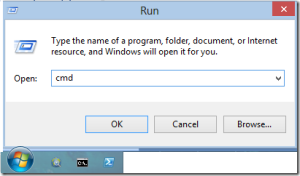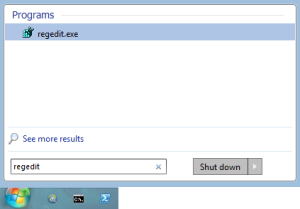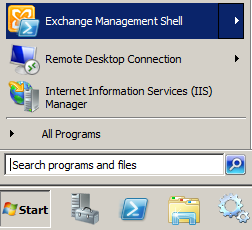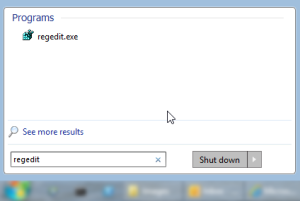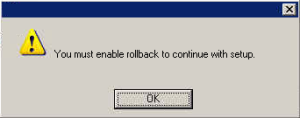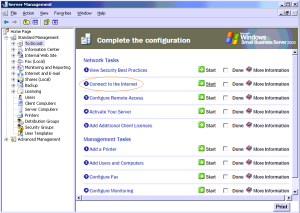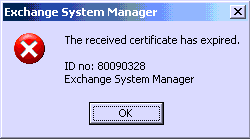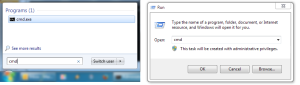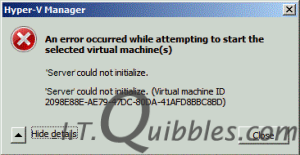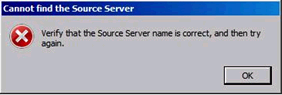Find out which Process or PID is using a particular port
Recently a customer’s phones had stopped receiving email while their email clients on the pc’s were still working fine. Time to investigate what's going on! First some simple troubleshooting, can I get to the exchange server externally using either telnet on port 25 to the companies MX record (or external…
Hidden folder – Greyed out attribute
Simple little one this for some reason a clients main Data folder was Hidden, no idea why but some people were obviously complaining that they couldn’t see the folder. Looking at the folder properties the “Hidden” attribute was greyed out. Because of this we need to change it using a…
JRNL_WRAP_ERROR Event 13568
Following on from my nightmare weekend of having to restore Active Directory, in doing so I had to demote one of the Domain Controllers as it was causing all sorts of Active directory ; This also simplifies were problems are occurring rather than worrying about replication and such things. After…
Unable to export to pfx
Normally a simple task of installing a certificate for IIS and Exchange 2010, however on this occasion once I’d imported the crt file into the Certificate mmc, I couldn’t then export it as a pfx certificate which Exchange 2010 requires for it to be ; As you can see all…
SpecOps Gpupdate DependencySource error
Here’s a useful little tool for you administrators out there, SpecOps GPupdate, a handy utility which adds extensions when right clicking on objects within Active Directory. Normally when I install this there are a few perquisites that need to be installed and no other issues. However on this occasion when…
Task Scheduler Result Codes
A useful little list of the Task Scheduler result codes so you can translate them:0 or 0x0: The operation completed successfully. 1 or 0x1: Incorrect function called or unknown function called. 2 or 0x2: File not found. 10 or 0xa: The environment is incorrect. 0x41300: Task is ready to run…
How to open a Command Prompt
To open the Command Prompt ( Be careful this is a very powerful tool, not for the faint hearted )Click the Start Menu and in the ‘Search programs and files’ box type cmd and hit click the Start Menu and click ‘Run’, in there type cmd and hit Ok or…
How to open Registry editor
To open the Registry editor ( Be careful this is a very powerful tool, not for the faint hearted ) Click the Start Menu and in the ‘Search programs and files’ box type regedit and hit Enter or click the Start Menu and click ‘Run’, in there type regedit and hit…
Exchange 2003 to 2010 Routing Group Connector
While doing a migration from Exchange 2003 to 2010 there comes a point where they need to co-exist and route mails between each other. At some point during the Exchange 2010 installation there was an error, sorry I don’t have it to hand unfortunately but basically the connector between the…
Make Windows Shut Down Services Quicker
Here’s a simple little tip to help shut down Windows quicker. Recently I was help speed up a Vista laptop and after all was repaired and cleaned up it still took ages to shut down. This was basically because Windows was waiting for various services to stop. To speed this…
“You must enable rollback to continue with setup” during uninstall
While trying to uninstall a program I received “You must enable rollback to continue setup” Hmm I thought, clicked ok, the following error appeared:Clicked ok, had a think and then rememebered that there is a registry entry which can be changed to enable rollback. Opened Regedit by going to Start…
Exchange System Manager – Public Folders Error ID no: 80090328 – Solution 2
As with my previous post (HERE), here is another method of how to resolve this error be renewing the certificate which is causing this error. The easiest place to get this done it to run through the Connect to the Internet Server Management and click on To Do List on…
Exchange System Manager – Public Folders Error ID no: 80090328 – Solution 1
During a migration from SBS2003 to SBS2011 you’ll probably come to a point where you’ll want to migrate the Public Folder store to the new server. While doing this, when clicking on Public Folders I received the following error:’The received certificate has expired.’ ‘ID no: 800903328'This is purely because the…
Empty / Delete all users Recycle Bins
Here’s a useful little command which helps me clean up the recycle bins on 2008 Terminal Servers:Open up a Command Prompt by either clicking the Start menu then typing cmd into the search box, or the Start menu then Run, type cmd and hit Enter/open. (For Win7, Server 2008, Server…
Unable to start Hyper-V server – Could not initialize
A little project I was working on was migrating SBS2003 to SBS2011 however I hit a snag in the fact that one of the clients old legacy programs (which I thought was still supported) didn’t run on SBS2011, the developers for the product had gone into administration…great. So rather than…
Cannot find the Source Server – SBS2011 Migration
Ok here's a nice little message I found while migrating from SBS2003 to SBS2011 What a pain…. It looks as though while it's trying to run through the answerfile with the migration details it can't connect to the Source Server. First thing to look at is to look at the…