“You must enable rollback to continue with setup” during uninstall
While trying to uninstall a program I received “You must enable rollback to continue setup” 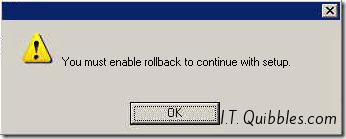
Hmm I thought, clicked ok, the following error appeared:
Clicked ok, had a think and then rememebered that there is a registry entry which can be changed to enable rollback.
Opened Regedit by going to Start – Run and typing Regedit and clicking ok.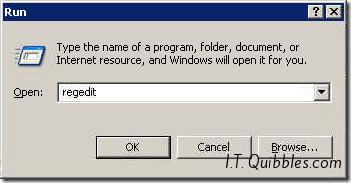
Navigate to HKEY_LOCAL_MACHINE\Software\Policies\Microsoft\Windows\Installer\
On the right you should see the DWORD DisableRollBack
Double click on this entry and change it from 1 to 0 click ok and close the registry editor.
After that the uninstall went flawlessly.
I hope this gets you out of a sticky quibble.

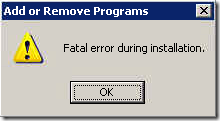
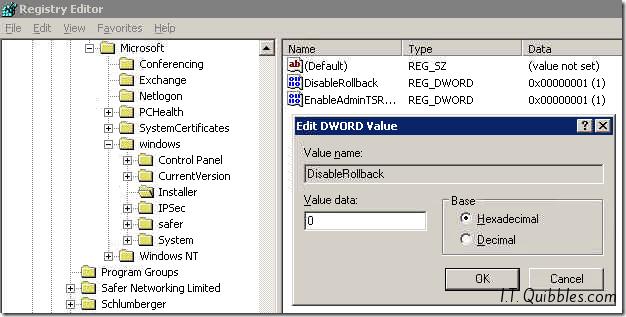
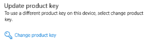


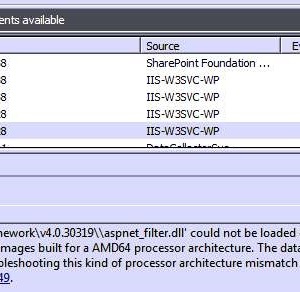
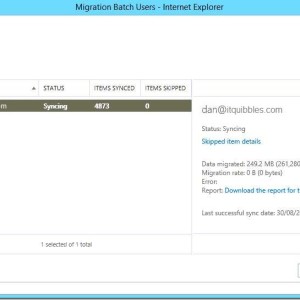
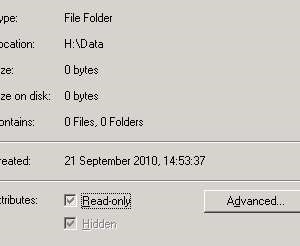
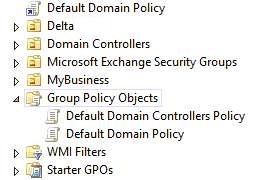
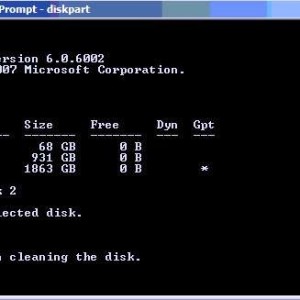
Leave a Reply