Restore Default Domain Group Policy
Ah isn’t replication fun fun fun. While overcoming a replication issue the Group Policy Objects got corrupted, fortunately there were only a few which could be created again easily but you can’t delete the “Default Domain Policy” nor the “Default Domain Controller Policy”.
In order to restore these you can simply run these commands from a Command Prompt:
To restore the Domain GPO, type:
dcgpofix /target:Domain
To restore the Default DC GPO, type:
dcgpofix /target:DC
To restore both the Domain and Default Domain Controller GPOs, type:
dcgpofix /target:both
Each of these will need to you enter Y to confirm.
Voilà, both of the group policies are back.
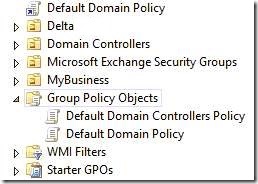
Hope this get you out of a sticky Quibble.

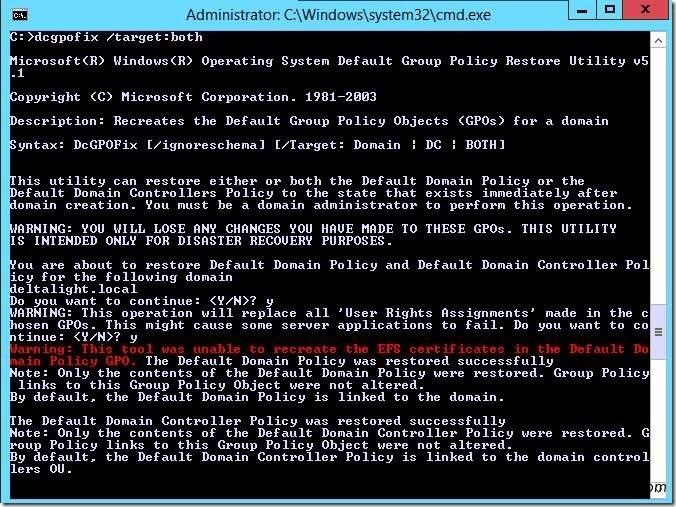
Leave a Reply