Exchange Mailbox not updating, Disconnected / Quarantined
I found myself looking into a particular issue with a single mailbox, even through all other users were connecting as usual and updating, for this one user Outlook was coming up as disconnected. I tried recreating the Outlook profile which had the same result.
I then tried Outlook Web Access which I again couldn’t access either…we’re getting closer I thought.
Then I remember reading about mailboxes being “Quarantined” within Microsoft Exchange when their integrity is compromised, this is to stop any further corruption and the mailbox becoming unusable.
If you find yourself in this situation, have a look at the following to resolve the issue or problem.
On the Exchange Server open the Exchange command prompt Shell and type “Get-MailboxStatistics -Identity useremail@address.com |fl” to get the following mailbox settings: Database, Servername & MailboxGuid of the user who’s having the issue.
In the same prompt type “Get-MailboxDatabase -Identity “DataBaseName” |fl” to get the Guid of the Database
Next open up Regedit and navigate to: “HKEY_LOCAL_MACHINE\SYSTEM\CurrentControlSet\services\MSExchangeIS\<ServerName>” (Change the <servername> to your server Netbios name)
In here you’ll find the database GUID (As you can see above I have multiple Private stores – Which is why we got the information earlier)
Under the particular Private-Store, expand the “QuarantinedMailboxes” Key and locate the relevant MailboxGuid (that was obtainedat the beginning) and delete it.
Last thing is on the Exchange server, restart the “Microsoft Exchange Information Store” service.
Hope this gets you out of a sticky Quibble.

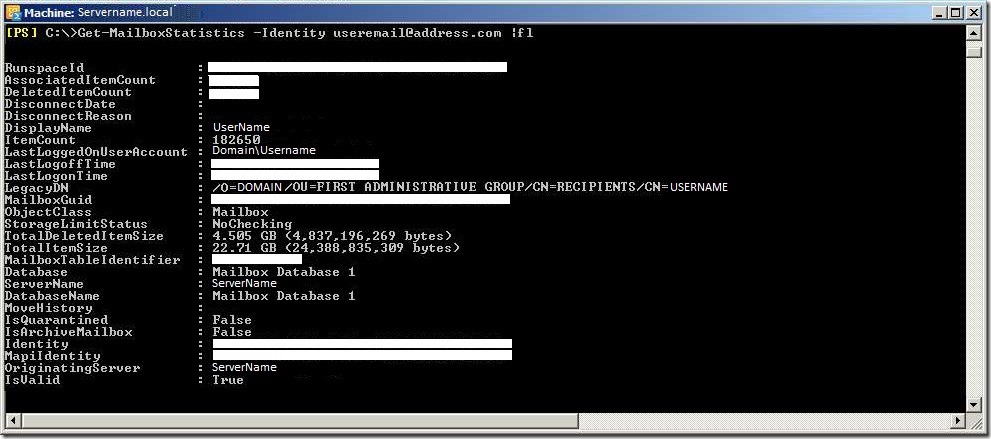
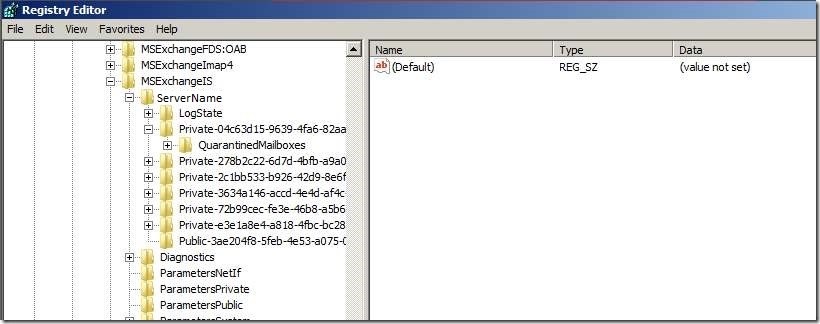
Leave a Reply