Windows 7 activation failed on HP machine
Activation failed on one of my clients HP Desktops, it had been activated during the initial install and had been ok for months. I can only assume that a Windows update or something similar had caused this.
Here’s a few handy commands to help you reactive Windows on your pc.
Open a command prompt by clicking Start and then Run, type cmd and click Open.
or
If you can’t see Run then just click the Start button type cmd in the search box at the bottom, then hit Enter.
Once the Command Prompt opens
Type slmgr -upk and press Enter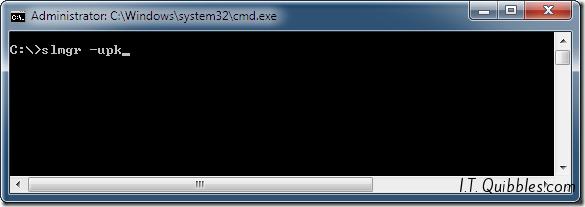
Type slmgr -upk and press Enter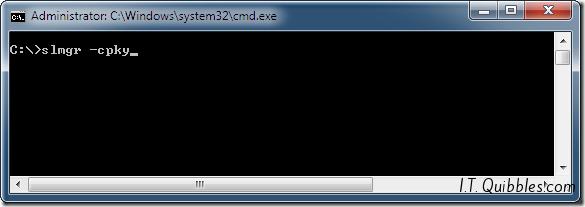
Type clmgr.vbs -rearm and press Enter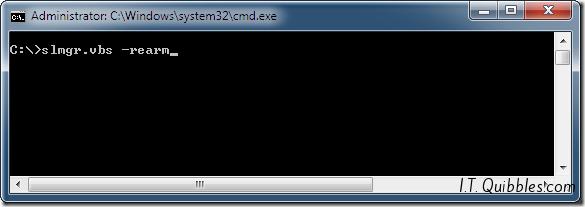
Now restart the pc and you should now be able to go through the Windows Activation Process again, Enter the Windows Product Key on your sticker of authenticity (It should be on you pc/laptop somewhere) which should then activate successfully again.
Hope this gets you out of a sticky quibble.

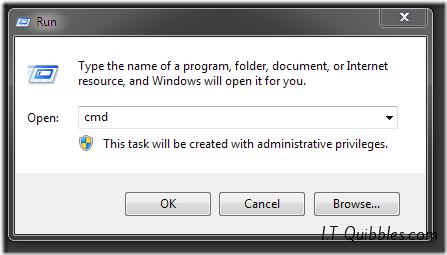
Leave a Reply