Windows Backup EFI System Partition error
While adding some additional Disks to a Windows Server Backup (SBS2008) one of the new Western Digital disks came with an EFI System Partition, which as it turned out Windows backup isn’t a fan of.
Naturally I thought ok a quick format will sort that out but as you know in IT things are never that simple. First lets see the error:
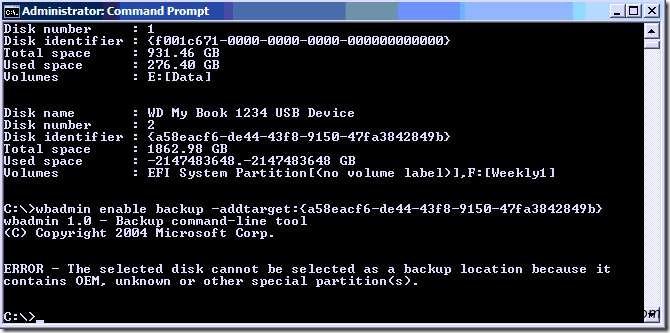
Error – The selected disk cannot be selected as a backup location because it contains OEM, unknown or other special partition(s).
Ok so as I said I’ll have a look at the Disk, so I open up Computer Management (Right click ‘My Computer’ and click ‘Manage’) and click on ‘Disk Management’ in the list on the left.
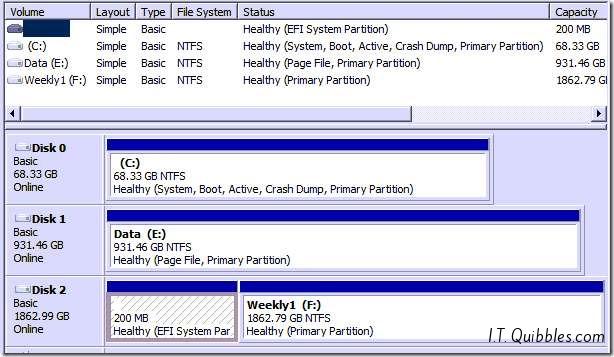
There’s the little bugger, that first bit on Disk 2. Now unfortunately you can’t just right click it and format it you have to use the command prompt and use a little utility called DiskPart (Please be careful with this, you need to understand partitions)
So we open up a Command prompt (Here’s how) and type: diskpart and hit Enter
Next we need to list the disks so type: list disk
This will list the disks attached, but as you can see below we can’t see the EFI System Partition. However because I know that it resides on the 2Tb Disk (Disk 2) and there isn’t any data on this at all I’m happy to clean/format it.
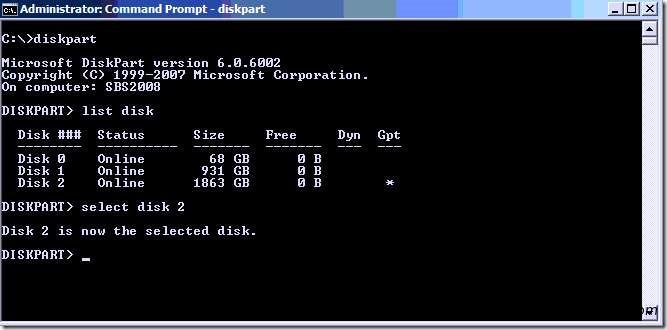
So here we need to select the disk that we’re going to be cleaning or formatting.
Type: select disk (No.) (Example: select disk 2)
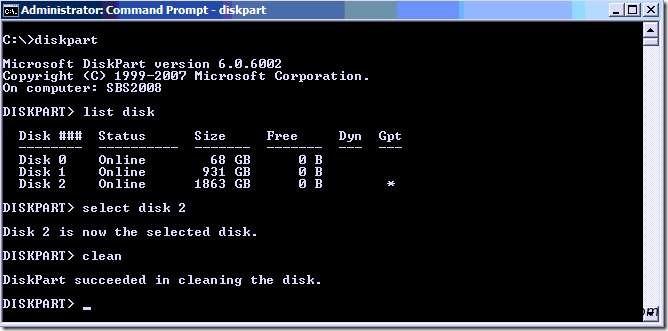
It’ll report that Disk (No.) is now the selected disk.
Now so long as you’re happy to lose all data on that disk you can now type: clean
Once that’s done it will report as completed successfully.
So back into Disk Management we go and as you can see below the whole disk has been wiped, no partitions, it hasn’t even been initialised.
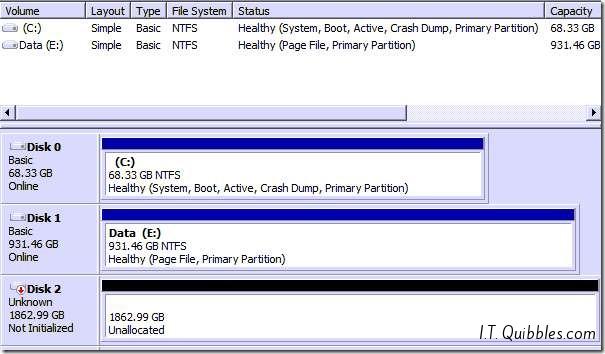
From here you can Right Click the disk (where is says ‘Not Initialized’) and click Initialize.
Once that starts you can go through the basics of setting up a new disk. In my case I selected the whole drive to be one partition as it’s going to be used for backup and Windows formats and hides the drive once it’s added anyway.
Ta da! There we go, a nice new clean disk that we can add to Windows backup by using either the Backup Wizard or the Command method.
Hope this gets you out of a stick Quibble.

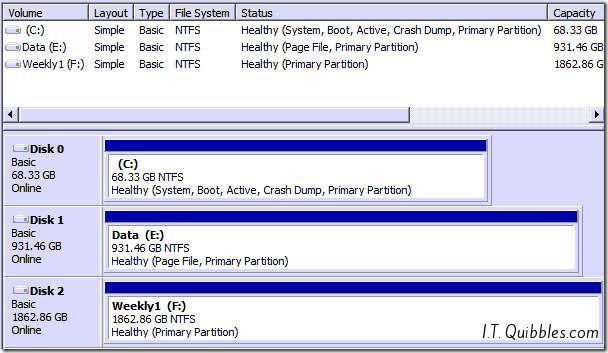
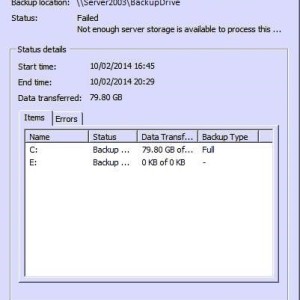
Leave a Reply