Not enough server storage is available to process this command
Bloomin Backups! The bane of my life, all I want to do is copy data from point A to point B! Simple, he says.
Anyway rant over. This was a strange error I was receiving on an Exchange backup job which had been working for ages, suddenly I’m now getting “Not enough server storage is available to process this command”
So what’s this all about. Let me set the scene:
Two servers, one Windows 2003 Server which has a USB Drive attached for backing up onto, and a Windows 2008 Server which Exchange is on. Now this is just a simple backup of the Exchange Databases onto the USB drive shared on the Windows 2003 Server. \\Server2003\BackupDrive
Now because this is a shared network resource the default size of the IRPStackSize which should be 18 may not be large enough for the Server Service to handle, which is why we get this error.
So I checked to see if the registry had this entry or whether we need to add it. Ah ha, it wasn’t present in my case so I now needed to add a DWORD to the registry and give it a slightly larger value than the default.
To do this, open up the Registry Editor (How to open the Registry Editor)
Drill down to HKEY_LOCAL_MACHINE –> SYSTEM –> CurrentControlSet –> Services –> lanmanserver –> parameters
On the right side of the window check to see if the DWORD entry IRPStackSize exists. If it does, check the value, if it’s 18 then increase it to 21 and try the backup again.
If it’s not like in my case then Right Click in the right window, go to New –> DWORD. Once that’s created name it IRPStackSize then double click and give it a value of either 18 or 21. Note: I did this on both 2003 and 2008 servers
You should now have an entry like this: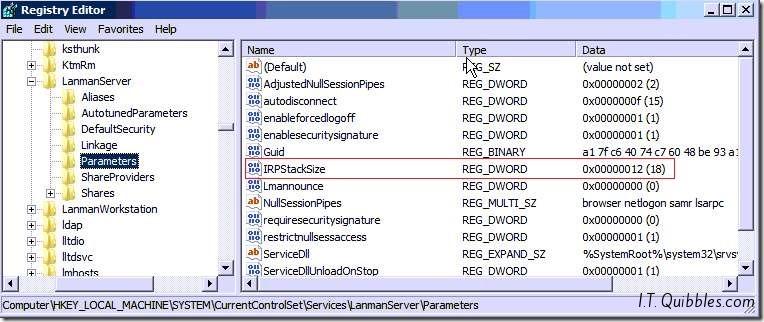
After this you’ll need to reboot the servers which you’ve done this on and try the backup again. You should see a nice Successful message in the morning: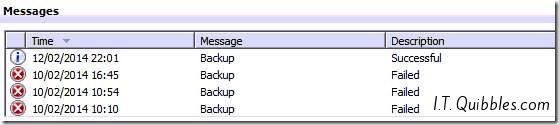
Hope this gets you out of a sticky Quibble.

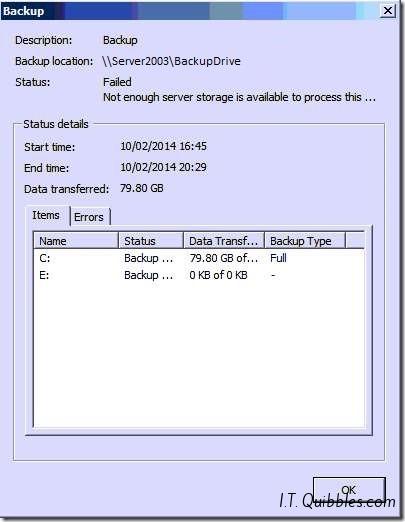
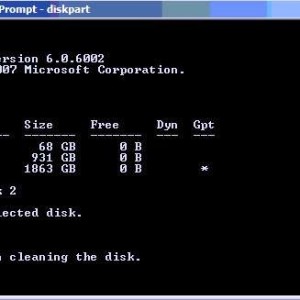
Leave a Reply