Exchange 2003 to 2010 Routing Group Connector
While doing a migration from Exchange 2003 to 2010 there comes a point where they need to co-exist and route mails between each other.
At some point during the Exchange 2010 installation there was an error, sorry I don’t have it to hand unfortunately but basically the connector between the Exchange servers wasn’t automatically created.
This command line recreates the Routing Group Connector between Exchange 2003 and 2010, also useful if you need to create an additional one.
First open up the Microsoft Exchange Management Shell found in the Start menu:
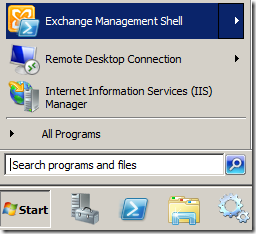
Once this is open it is literally a case of customizing the command to your needs.
In my case I used: New-RoutingGroupConnector -Name “Ex2003-Ex2010 Connector” -SourceTransportServers “Exchange2010.mydomain.local” -TargetTransportServers “Exchange2003.mydomain.local” -Cost 10 -Bidirectional $true -PublicFolderReferralsEnabled $true
Below I have highlighted the parts which you should change to your setup:
New-RoutingGroupConnector -Name “Connectorname” -SourceTransportServers “Exchange2010Server.mydomain.local” -TargetTransportServers “Exchange2003Server.mydomain.local” -Cost 10 -Bidirectional $true -PublicFolderReferralsEnabled $true
To Remove a Routing group:
To check the names of the existing Routing Group Connectors type: Get-RoutingGroupConnector
This will list the names, then type: remove-routinggroupconnector -identity “Routing Connector name”
Hope this helps you get out of a sticky quibble.

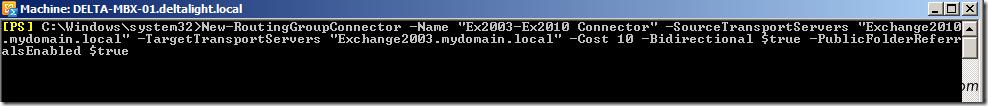
Leave a Reply