SpecOps Gpupdate DependencySource error
Here’s a useful little tool for you administrators out there, SpecOps GPupdate, a handy utility which adds extensions when right clicking on objects within Active Directory.
Normally when I install this there are a few perquisites that need to be installed and no other issues. However on this occasion when installing on a Windows server 2008 R2 machine I received the following when trying to do a gpupdate on a pc:
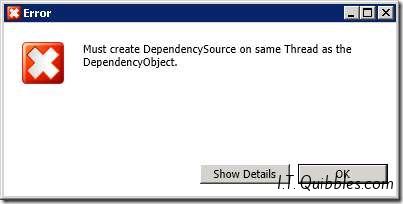
Must create DependencySource on same Thread as the DependencyObject
Hmm ok, had a look around the config files located in c:\Program Files\Specopssoft\Specops Gpupdate\Specopssoft.Adx.UI.exe.config and with some help from their forums I found that two of the lines are the wrong way around:
Open Specopssoft.Adx.UI.exe.config in notepad
- Locate the 2 lines:
<supportedRuntime version=”v4.0”/>
<supportedRuntime version=”2.0.50727”/>
- Swap them around so that they look like this:
<supportedRuntime version=”2.0.50727”/>
<supportedRuntime version=”v4.0”/>
Save the file and try running the gpupdate on the remote pc, Voilà! and now all is working.
Hope this helps you out of a sticky Quibble.

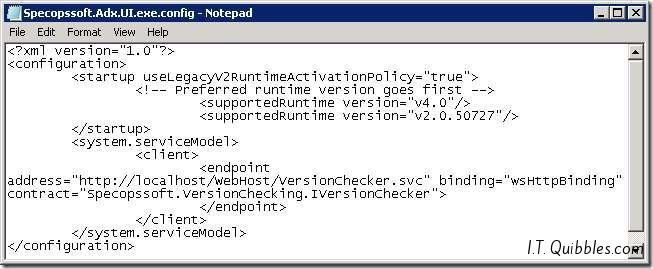
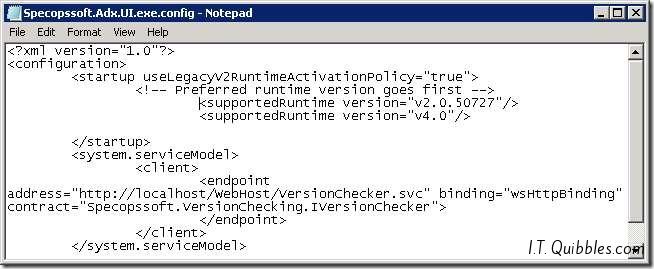
THANK YOU, WORKS
Thanks this saved me a lot of hardship. Works 100%
No worries, glad it helped 🙂