User_Feed_Synchronization Task Corrupted
So today I was doing a test system restore for which I’ve created a few scheduled tasks for. As soon as I opened the Task Scheduler I receive this nice error and find that they haven’t been running as they should! oh Joy.
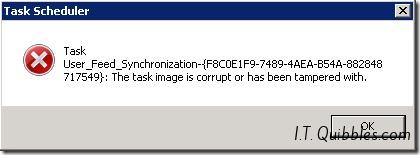
“User_Feed_Synchronization-{F8C0E1F9-4AEA-B54A-882848717549}: The task image is corrupt or has been tampered with.”
First thing was to check the task but when I opened up Task Scheduler but I couldn’t see the User_Feed_Synchronization task it was complaining about. I checked that “Show Hidden Tasks” was ticked by going to the View menu in the Tool bar.
(If you can see that Task, you can just delete it and then skip a paragraph ahead.)
However in my case the solution was to manually go to the Tasks folder C:\Windows\System32\Tasks and then delete it from there.
Once that was done you’ll need to reinitiate or recreate the task, to do this open up a Command Prompt and type: msfeedssync enable
That’s it, now you can open the Task Scheduler error free!
Hope this gets you out of a sticky Quibble.

Thanks, worked for me.
Thank you, it worked for me as well
Thx! 😀
Works fine