Cannot find the Source Server – SBS2011 Migration
Ok here’s a nice little message I found while migrating from SBS2003 to SBS2011
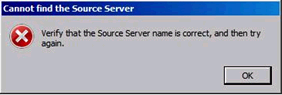
What a pain….
It looks as though while it’s trying to run through the answerfile with the migration details it can’t connect to the Source Server.
First thing to look at is to look at the all the details and confirm they are correct, re-enter the Administrator password etc.
Solution: As it turns out in my case I ignored a message while creating the answer file stating that you can’t set the time and date from the point you create the answerfile (even though the option is there to set the time and date) and that you need to check the bios.
Rebooted, checked the BIOS and yup, there is it 4 months out of date, changed it and the server booted fine, however the migration didn’t complete, didn’t join the domain or anything and it came up as a standalone server, something I was quite happy with as I didn’t have to manually uninstall the new server from the domain.
Restarted the migration and all went well.
Edit: I’ve also read that if you can start a command prompt (shift + F10) while in this state then you can do some other diagnostics like ping the server, FQDN, time or ‘control timedate.cpl’ etc.
Hope this gets you out of a sticky quibble.

Leave a Reply