Outlook 2010 Autocomplete
This is the bane of my life sometimes. Out of anything, this is what gets more attention than anything else. Not the fact I’ve just migrated from some old crappy servers to a nice new fast virtualized platform and everything is running three times the speed….no… it’s “where have all my addresses gone!” ahhhhhhhh
When will people stop using the autocomplete cache as an address book, or why doesn’t MS implement a secondary address book containing just these so they can be managed. I don’t know.
Anyway, generally if you have Exchange server 2010 and Outlook 2010 they play nice and your autocomplete will follow around quiet happily with your account. Even with Outlook 2007 you had an NK2 file you could find, migrate or import back into an outlook client.
Recently I’ve moved a client from POP3 to Exchange (finally) and as usual the old “where have all my addresses gone!” question came up. Well here is it and how to get it back into a new Outlook profile, and it’s pretty easy, just remember to do it before they, ask you.
During my experience, each user had two Outlook profiles, a POP3 account and one for Exchange. Both could be opened but Exchange didn’t have any autocomplete addresses.
Each Outlook profile will have a file called Stream_Autocomplete_04_029C938D938938338C2394.dat (please note:the numbers at the end will be random to you) which can be found in C:\Users\%username%\AppData\local\Microsoft\Outlook\Roamcache
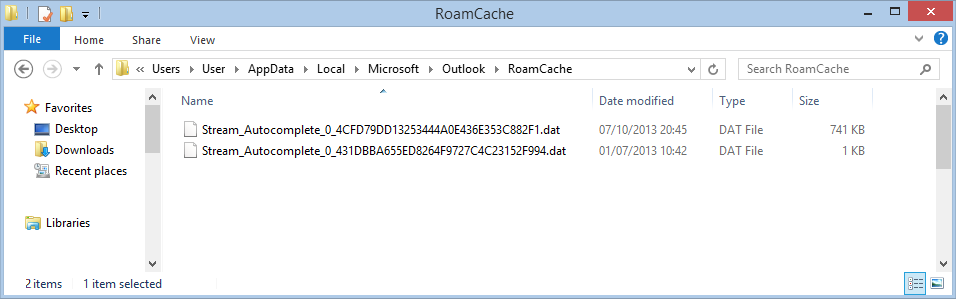
If you can see only one Autocomplete file there be sure to send a test message from the account which doesn’t hold any cached addresses so that it then creates its own Stream_Autocomplete*.dat file.
Now you should see two Autocomplete files there, if you do, you’re on the right track. In my case I knew that I was going to remove the old POP3 account so all I needed to do was to basically swap the names of the files over, done.
If you wanted to I’m sure you could do some tinkering and copying of files so they both have a copy of the autocomplete addresses, but they won’t sync.
I hope this gets you out of a sticky quibble.

Leave a Reply