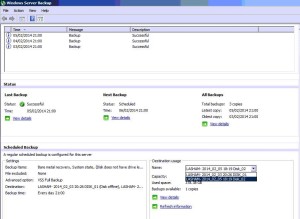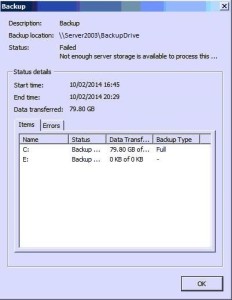Windows Backup EFI System Partition error
While adding some additional Disks to a Windows Server Backup (SBS2008) one of the new Western Digital disks came with an EFI System Partition, which as it turned out Windows backup isn’t a fan of. Naturally I thought ok a quick format will sort that out but as you know…
Add disks to Windows Server Backup
Ok so following on from setting up Windows Server Backup with multiple Disks Now, on this occasion for what ever reason I didn’t get all the disks added, needed to include another one into the backup but wasn’t onsite and to top things off the previous disk wasn’t available, if…
Windows Server Backup to multiple disks
After a mammoth task of going through various customers backups I’ve concluded that the Windows Server Backup included in Windows Server 2008 onwards is actually pretty good. Ok so it’s a little limited in features but if you’re looking for a complete backup of your server then this tends to…
Not enough server storage is available to process this command
Bloomin Backups! The bane of my life, all I want to do is copy data from point A to point B! Simple, he says. Anyway rant ; This was a strange error I was receiving on an Exchange backup job which had been working for ages, suddenly I’m now getting…