Access is denied, unable to remove device
I got a call today as a user couldn’t print to a certain network printer which was rolled out via a group policy. Because of this the printer cannot be removed in the same way as a local printer due to insufficient permissions.
To get around this and instead of moving the User/Machine out of the OU which the GPO is attached to I removed the Network Printer connection from the registry.
Open Start and in the Search box type regedit and you should see it appear as shown below, click on that. 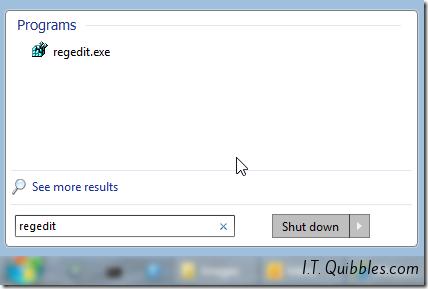
Once Regedit has opened navigate to HKEY_CURRENT_USER\Printers\Connections
You should see something like below: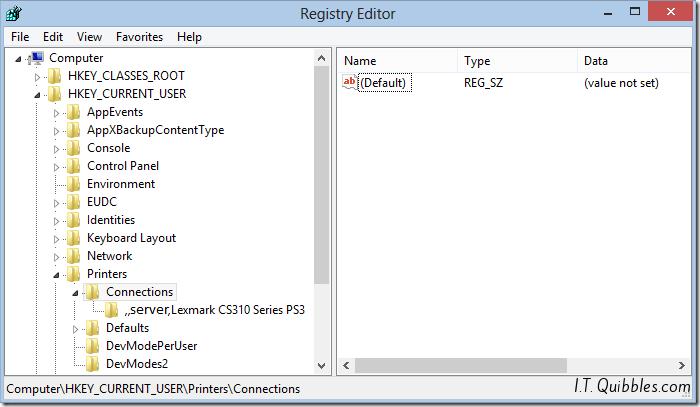
In the example above you can see there is a printer called server,Lexmark CS310 Series this is the Network printer which was having problems.
1) Right click Connections and go to Export, save this somewhere in case you need to revert back.
2) Now you can Delete the Key server,Lexmark CS310 Series (or whatever it is in your case)
You should now be able to go back to Printers and Devices and remove the printer. Remember if this is rolled out by GPO then the printer will reinstall itself.
I hope this gets you out of a sticky quibble.

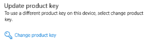
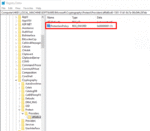


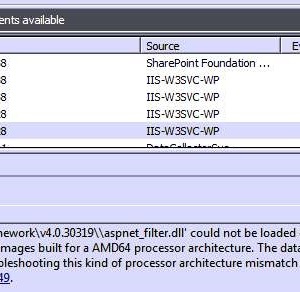
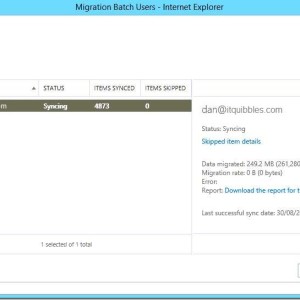
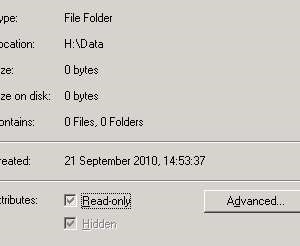
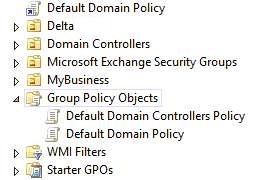
Leave a Reply