Finding password for IWAM and IUSR
One of my clients internal websites which ran their legacy CRM system failed the other day, the logon screen appeared but when trying to login and authenticate an ASP error page appeared.
Now I’ve fixed this once before but I used a new script this time to help which I thought I’d share.
This vbs script gets the username and password for the IWAM_SERVERNAME and IUSR_SERVERNAME users which were the culprits.
Dim IIsObject
Set IIsObject = GetObject (“IIS://localhost/w3svc”)
WScript.Echo “According to the metabase, the anonymous credentials are:”
WScript.Echo ” AnonymousUserName = ” & IIsObject.Get(“AnonymousUserName”)
WScript.Echo ” AnonymousUserPass = ” & IIsObject.Get(“AnonymousUserPass”)
WScript.Echo ” WAMUserName = ” & IIsObject.Get(“WAMUserName”)
WScript.Echo ” WAMUserPass = ” & IIsObject.Get(“WAMUserPass”)
Set IIsObject = Nothing
Save the script above into Notepad and then renamed it from a txt file to vbs file.
When you run the file it’ll show you the Usernames and Passwords for these two accounts.
In my case both the IWAM_SERVERNAME and IUSR_SERVERNAME user passwords seemed to have gotten corrupted, and event when got the credentials when I went to re-enter them in Component Services it wasn’t being accepted.
So I went to the Local Users and Groups mmc and reset the passwords to what the script found them to be.
Then went to Component Services and re-input the passwords in the ‘Identity’ tab on the objects which used these two user accounts, example below:
After this a quick iisreset and everything was up and running again.
I hope this gets you out of a sticky quibble.

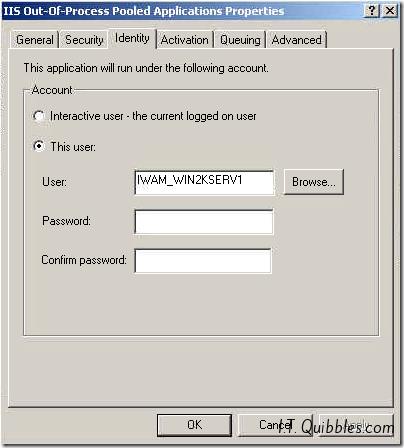
Leave a Reply