APC Shutdown script
Having to shutdown multiple Servers from APC in the case of a power failure used to be a lot easier, you used to be able to simply install the agent onto any of the other servers you had and then from the single APC admin console add the servers, APC would pretty much do the rest in the case of a power failure.
In the later versions (v9 at the time of writing) it looks like you need additional hardware, be it a network control card in each server which connects to the APC Battery unit (via switch) or an APC serial console where all the servers connect to a singular console by serial which in turn connects to the APC Battery unit.
However I’ve found that in Powerchute you can run a cmd file at the time of power failure (or a set time after failure), so if you know the commands to shutdown a remote computer then you should be set, however I’m not 100% sure this will bring the server backup once the power is restored.
Ok so first you need to create your cmd file which contains all the commands to shut down your servers. You’ll need to create this in a specific path so that Powerchute can see it, this should be: C:\Program Files\APC\PowerChute Business Edition\agent\cmdfiles\
Create a new txt file and rename the extension from txt to cmd. Right click the file and choose “edit” which will open it up in Notepad.
Now you can start adding the commands. For a remote computer/server you can put:
shutdown /m \\SERVERNAME /s /c “Power failure!!! Shutdown requested by APC UPS Agent” -t 100
Obviously change SERVERNAME with the machine you want to shut down. If you have multiple servers, just add another line of this with the different Server name. This will also create an entry in the log file so you know that it’s shutdown because of this.
Now to tell Powerchhute to use it, open Up PowerChute Business Edition.
Double click on the Management Server to open up the options.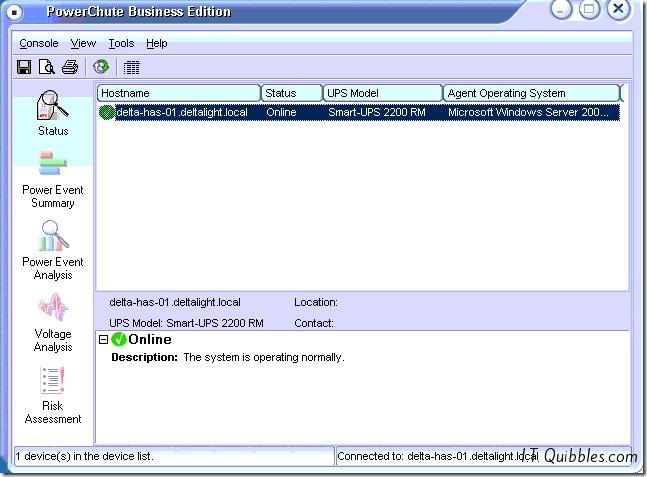
Find “Shutdown Sequence” and click “Configure Shutdown Sequence”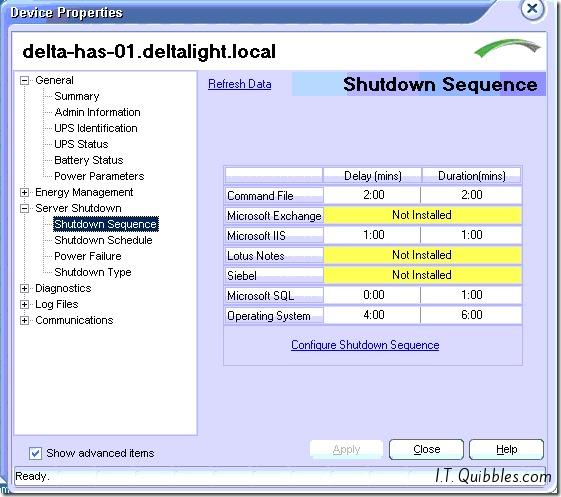
In there you will find the cmd file you created earlier.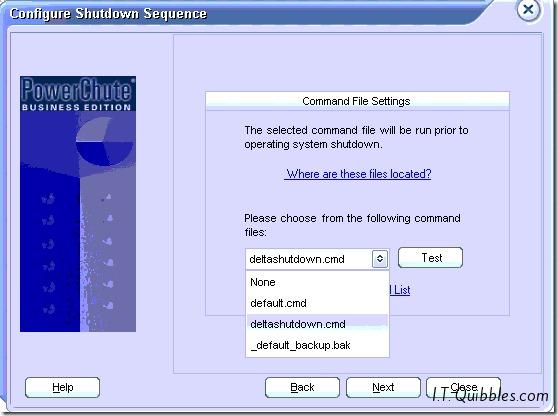
Ok all the way out and now the servers you’ve set should shut down gracefully in case of a power failure.
Hope this gets you out of a sticky Quibble.

I had to do the same. You helped Me!