Sharing your Calendar in Outlook 2010
Outlook 2010 makes it very easy to share your Calendar with other people, here are some simple steps to achieve this:
· Open your Calendar in Outlook
· On the left, right click your Calendar and then go down to Share and then Share Calendar
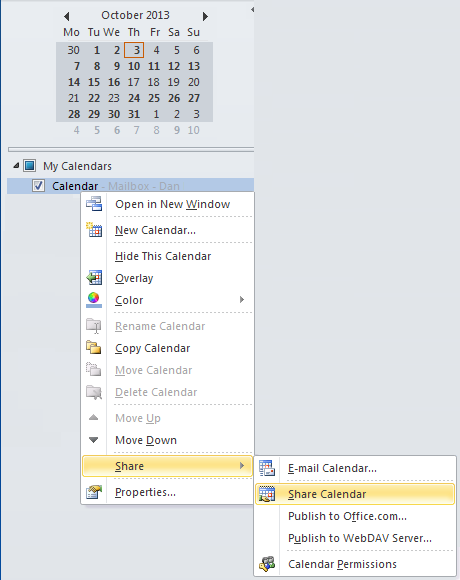
· Type in the E-mail address of the person you would like to share it with, tick Allow recipient to view your Calendar” and click Send:
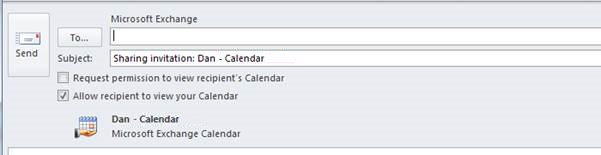
· Once they have accepted this they should be able to view your Calendar.
You can always check the permissions for your Calendar by:
· On the left, right click your Calendar and then go down to Share and then Calendar Permissions
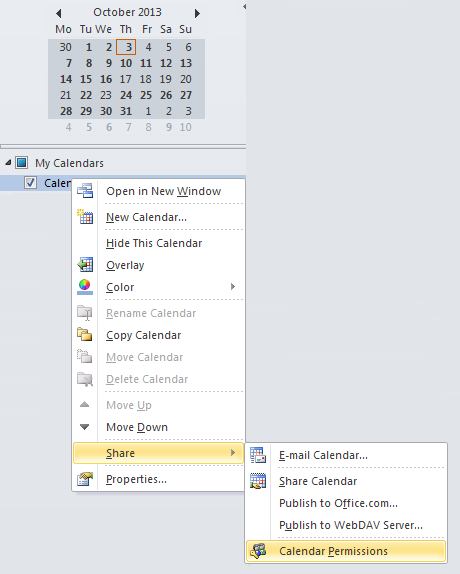
· Funnily enough here you can set the permissions for the user/s who it’s going to be shared with.
· Here as an example, I have some users who can view all my items.
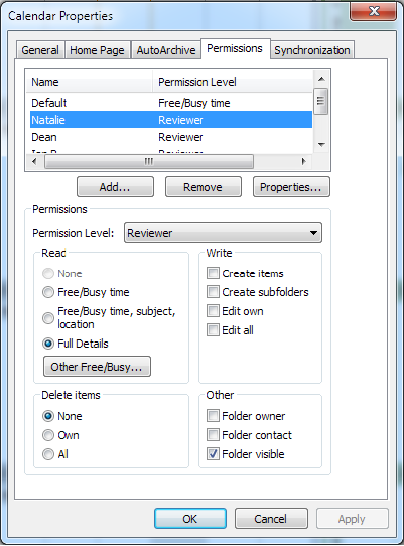
Hope this helps you get out of a sticky Quibble.

Leave a Reply