Register dll in Windows 7 (64bit)
Afternoon all, I’ve been installing a 3rd party product which requires a dll registered in windows. Normally I’d move the file to c:\windows\system32 and then run regsvr32 ‘filename’ and all would be well, not so in Windows 7 64bit, I receive this error:
So quick and simple, you need to move the dll to the c:\windows\syswow64 folder and run: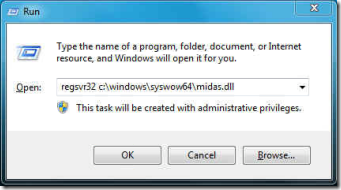
regsvr32 c:\windows\syswow54\filename.dll
Once I’d done this the file registered perfectly: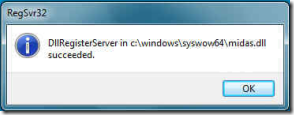
Hope this gets you out of a sticky quibble.

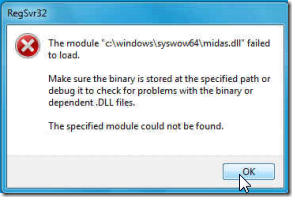
Leave a Reply