How to open Registry editor
To open the Registry editor ( Be careful this is a very powerful tool, not for the faint hearted )
Click the Start Menu and in the ‘Search programs and files’ box type regedit and hit Enter
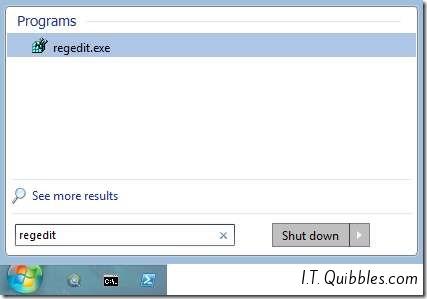
or click the Start Menu and click ‘Run’, in there type regedit and hit Ok or Enter
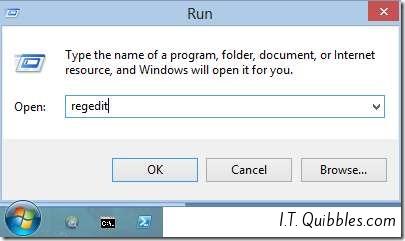
This is how you open up the Registry Editor “Regedit”

Leave a Reply