Outlook Send/Receive Error – 0x8004010F
Last week I came across this little beauty while moving a client over from POP3 to Exchange 2010.
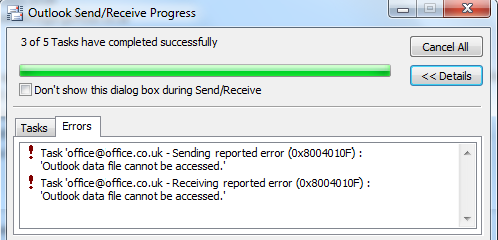
Sending reported error (0x8004010F)
Basically what had happened is that the old POP3 account had lost the default folder where new e-mails would be delivered.
Solution (for Outlook 2007 & 2010):
Go to ‘File’ then ‘Account Settings’ then ‘Account Settings’ again.
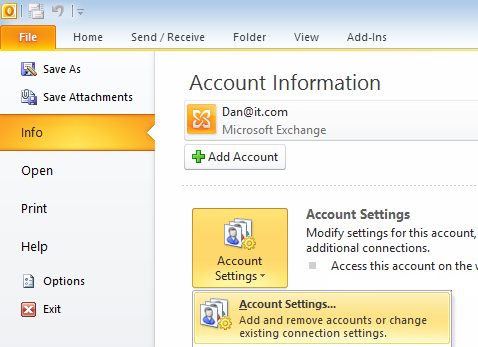
Pick the POP3 Account which you’re having problems with then click ‘Change Folder’ at the bottom. This is where you change the default delivery location.
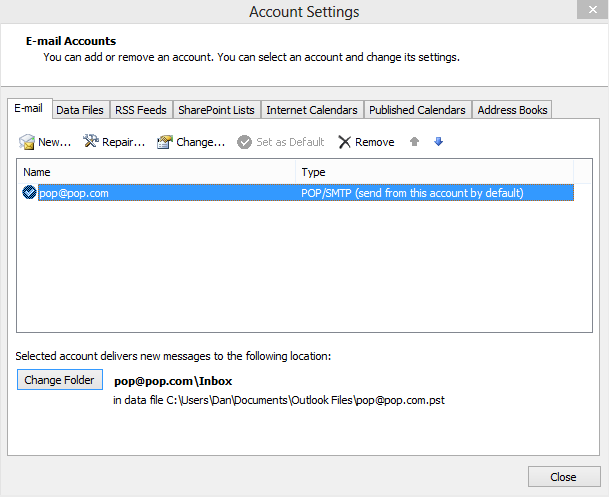
Now I found that you couldn’t just pick the Inbox again but in fact I needed to pick another folder (or create a new one if one doesn’t exist), click ok and then go back to pick the Inbox.
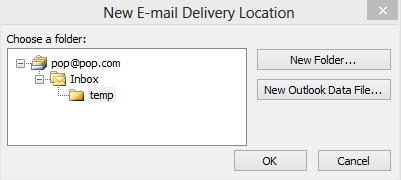
After that I could Send and Receive without issue.
Hope this helps you get out of a sticky quibble.

Leave a Reply