Exchange 2013 mailbox migration stuck syncing StalledDueToCI
So I’ve just completed an Exchange 2007 to Exchange 2013 mailbox migration and to be fair the majority of it went smoothly but it wasn’t without a few bumps along the way which I would like to share with you and what I did to get them resolved.
First off, out of the box everything went very smoothly and infact Exchange 2013 installed without a hitch, it was when I went to move the user mailboxes over that a few problems cropped up.
I thought I’d start with a single mailbox so that if there were any issues they would become apparent sooner. I left this migrating or Syncing overnight and checked in the morning, it hadn’t got any further, or hadn’t even started.
After 12 hours, nothing had started migrating or syncing, it’s stuck.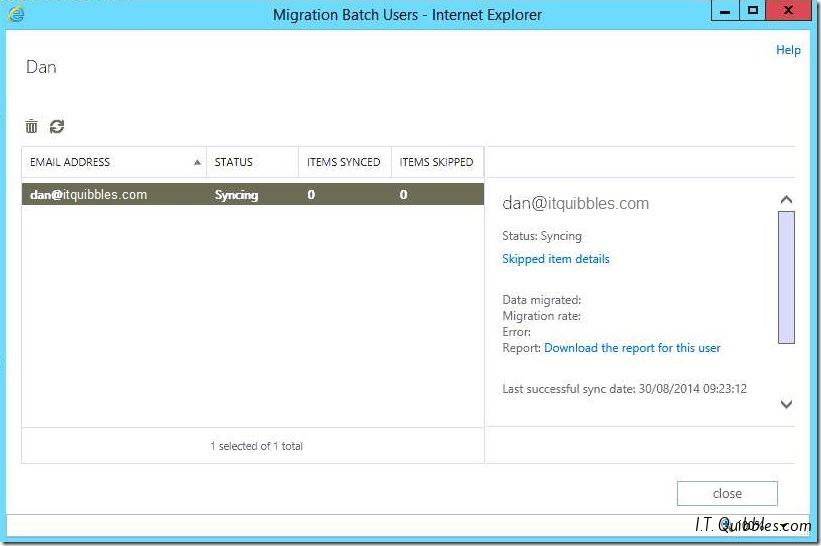
To find out the actual state of the move we need to open up the EMS (Exchange Management Shell) and type the following command:
get-moverequest | get-moverequeststatistics
After we run this command we can see that the state is in fact Queued and not Syncing as per the above screen shot, naughty Microsoft.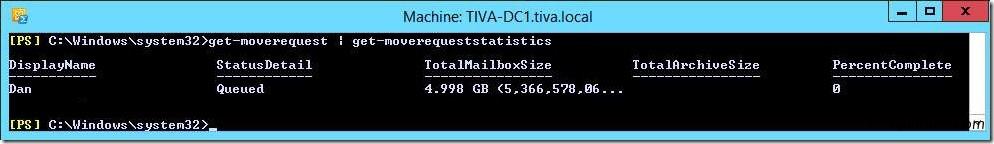
So why is it Queued? Basically as per Microsoft a part of the ADPREP process is missing which doesn’t create a Security Group called ContentSubmitters so we need to create this group and assign a few permissions to them.
In AD (Active Directory) Right Click on the folder where you want to create the group, go to New and then choose Group
Name the Group ContentSubmitters and make sure it’s a “Security Group”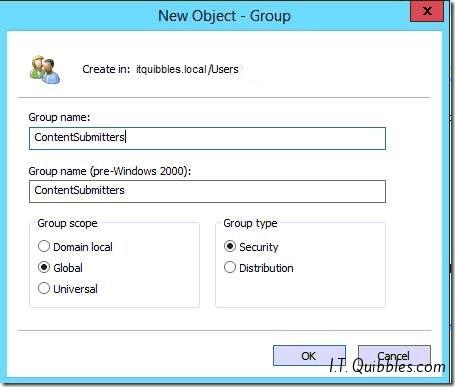
Now in AD for this next bit make sure that you have the “Advances Features” enabled, simply go to View at the top in the tool bar and make sure Advanced Features is ticked. 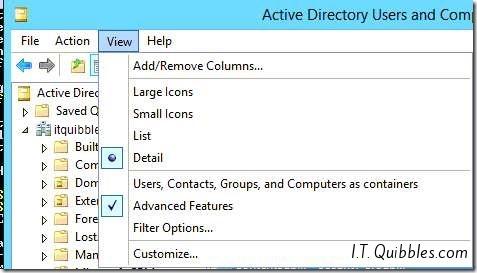
One that’s done right click the Group we’ve just created and go to Properties, then go to the Security Tab.
You’ll see that the Administrators Group is in the list of users there but it hasn’t got Full Control so go ahead and tick Full Control in the box below: (If you have many users in the Administrators Group then you can just add the Administrator user account instead)
Now we need to add the NETWORKSERVICE account.
Click Add, and Type NETWORKSERVICE then click Check Names, this should add the account to the list.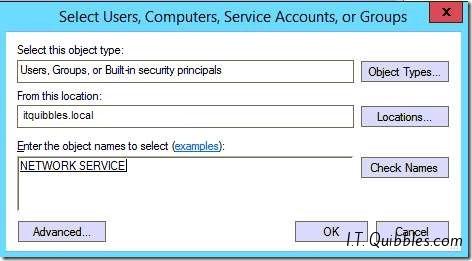
With that account highlighted just tick Full Control and then click ok.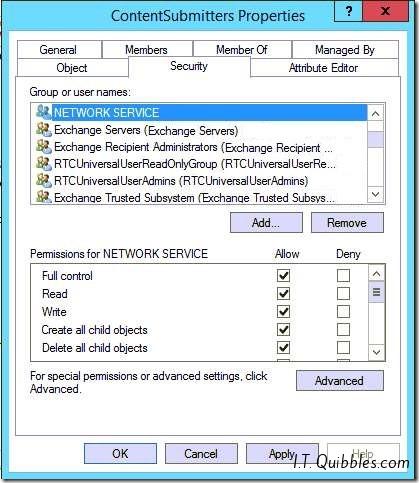
Next we need to restart two Services, the Microsoft Exchange Search and the Microsoft Exchange Search Host Controller. 
Once these have been restarted, we can go back to the Exchange Management Shell and run the get-moverequest | get-moverequeststatistics again.
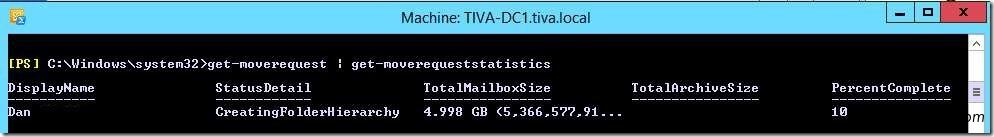
Now we see that things are moving along again with the status now being CreatingFolderHierarchy Awesome…..well almost.
After about 5 minutes or so things may come to a grinding halt again as mine did when the status changed to StalledDueToCI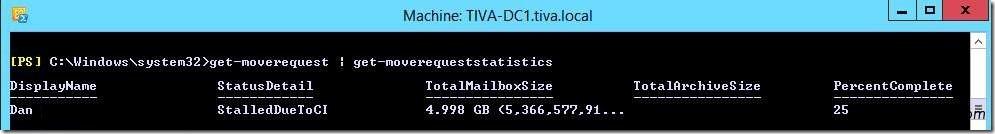
The CI being Content Indexing, so to solve this by turning it off on the Mailbox Database, at least while we migrate the mailboxes across, we’ll turn this back on after it’s completed.
In the Exchange Management Console, go to the Databases and here we can start by getting the Database name as we’ll need it for this next command in the EMS.
Now you’ve got your Mailbox Database name got back to the EMS (Shell) and type:
Set-MailboxDatabase “your mailbox database” -IndexEnabled:$False and hit enter. 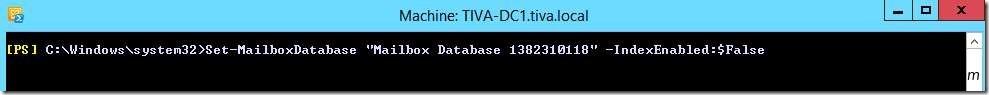
This will take a few moments but once that’s finished, the last bit is to restart three Services:
Microsoft Exchange Search
Microsoft Exchange Search Host Controller
Microsoft Exchange Mailbox Replication
Check the status of the sync again with the get-moverequest | get-moverequeststatistics command and you should see some progress now: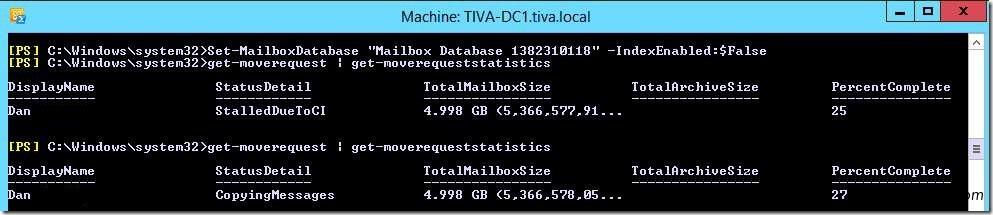
And just to double check, have a look at the status in EMC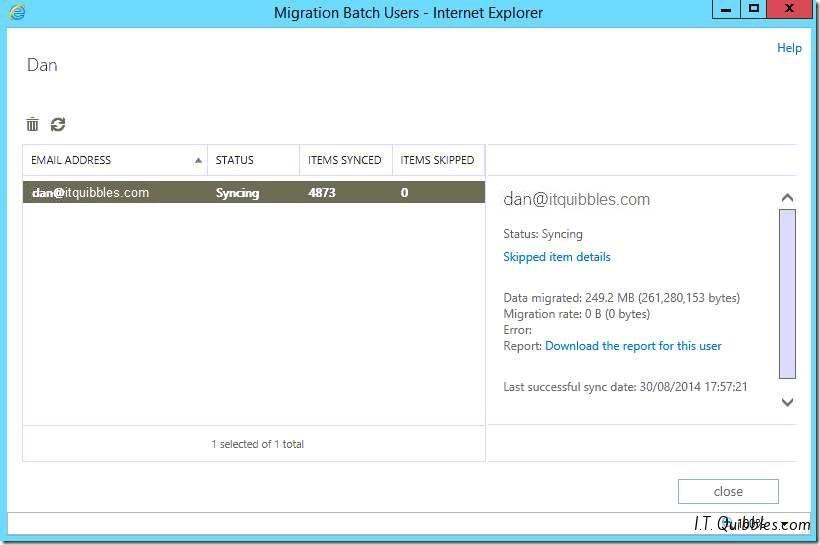
Result, it’s migrating / syncing as it should be.
Just so you don’t forget, once you’ve moved all you mailboxes you will want to turn on the Content Indexing again by running the following command in the EMS (Shell)
Set-MailboxDatabase “Mailbox Database 1382310118” -IndexEnabled:$True
It probably looks worse on paper that it actually is, and if you know your way around AD, Exchange Shell and Console then this should be a breeze.
Hope this gets you out of a sticky quibble.

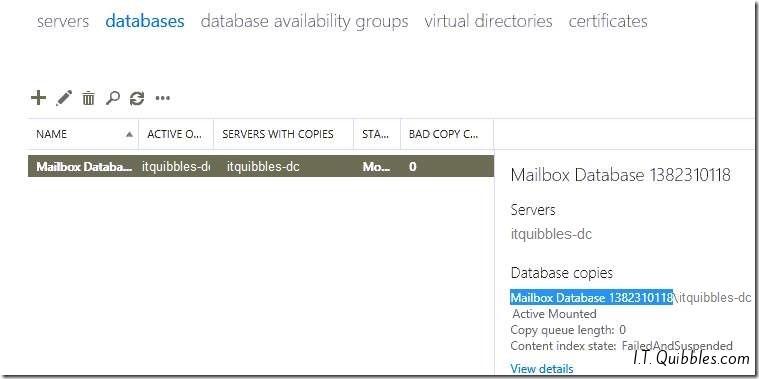

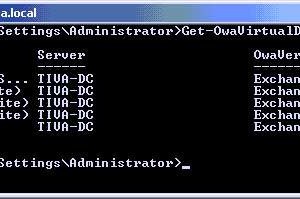

Fantastic Tutorial , helped a lot , thank you
james
No problem James glad to help.
Thank you! I found bits and pieces of this solution elsewhere but you put everything together and added a few more tips. In particular, your tip about enabling Advanced Features in AD which was needed in order to gain access to setting the correct permissions. And it makes sense to disable the indexing until the imports are done, and then re-enable it.
The only thing I would add is a discussion of the -BadItemLimit parameter. I have to set this parameter for my imports to work at some fairly large number, apparently because there were bad items in the export from the Exchange 2010 database (needed a -BadItemLimit 1000 or so there too).
Thanks Eric, glad you found it helpful. I agree the -BadItemLimit parameter can be useful, especially in large organisations. You’ll should also use the “-AcceptLargeDataloss” switch too – New-MoveRequest -Identity ‘Administrator’ -BadItemLimit 100 -AcceptLargeDataLoss
Very helpful! Thanks, percentage is going up, hopefully they make it to 100% this time!
No Problem, glad to help.
Very helpful! Thank you for posting this. This is exactly what I needed.
No worries, glad it helped 🙂
Hi Dan
Thank you, this worked a treat!
Perfect, no problem.
Outstanding Post – All my users moved fine apart from one. Creating the AD group and bouncing those services worked perfectly
Many Thanks
Excellent, glad to help.
Excellent worked 100%
Thank you so much! Had the exact same problem. I started a case with Microsoft to get their help, but didn’t hear from them for 8 hours. Quick search of my symptoms brought me here. Worked as outlined!
Thank you for this!
I had to add ‘Exchange Servers’ with Full Control to the additional security group in order for this to work, but I’m not stuck at ‘syncing’ anymore! 🙂
Thank you so much. This was fantastic. I had a bit of a hiccup when I added the group, but then I realized that I had to add the people I was moving to that new security group and then everything started moving.
Thank you thank you thank you.
Thank you very much. I just completed a new Exch 2016 install and am starting migration with the syncing forever issue. Much appreciated.
EXCELLENT!
Followed the write-up exactly and it worked like a breeze and you saved our butts.
Thank you for taking the time to write this up.